I am trying to accomplish a hover effect in which when a div is hover a tick mark is appeared using the following code:
#asked-question-answers .question.ref-ans:hover::before{
content: '\e8a7';
speak: none;
display: inline-block;
font: normal normal normal 24px/1 'Material-Design-Icons';
text-rendering: auto;
-webkit-font-smoothing: antialiased;
transform: translate(0,0);
position: absolute;
left: 20px;
margin-top: 20px;
font-size: 34px;
color: #ccc;
}
Now I want to apply hover selected on that tick mark using following(failed try) code so that the gray tick becomes green:
#asked-question-answers .question.ref-ans::before:hover{
color: green;
}