I'm having the strangest issue and I can't find another SO thread that captures it.
I render a table with many rows based on members of a group. When I switch members of the group I use .remove() to get rid of the rows in the table and recall the ajax and associated callback function to rerender the rows without reloading the page. The rows get deleted just fine, but they come back with the new rows appended properly. I've tried just about every variations in Jquery and plain javascript including .deleteRow() but nothing seems to get rid of these for good. It all produces the same behavior. Relevant anonymized code is below:
Script:
//get information and create dropdown
ApiRequest.call("GET", barCall, null, "", basicAuth, dropdownBuilder);
function dropdownBuilder(responseStatus, response) {
if (responseStatus == 200) {
var parseInfo = JSON.parse(response)
$("#dropdown").append('<a class="dropdown-toggle" data-toggle="dropdown" id="list-title" aria-haspopup="true" aria-expanded="false">All<span class="caret"></span></a><ul class="dropdown-menu" id="name-dropdown"></ul>')
$("#name-dropdown").append("<li><a href='#' id='dropdownBase'>All</a></li>")
$("#dropdownBase").on('click', function(){
$("#list-title").html('All<span class="caret"></span>');
$("#tableBody").children().remove();
ApiRequest.call("GET", fooCall, null, "", basicAuth, tableFunction);
});
for (i = 0; i < parseInfo.length; i++) {
liElement = "<li><a href='#' id='dropdown" + parseInfo[i].id + "'>"parseInfo[i].name"</a></li>"
$("#name-dropdown").append(liElement)
$("#dropdown" + parseInfo[i].id).on('click', {theprovider: parseInfo[i]}, function(el) {
$("#list-title").html(el.data.theperson.name + '<span class="caret"></span>');
$("#tableBody").children().remove();
ApiRequest.call("GET", fooCall, null, "", basicAuth, tableFunction);
});
}
} else {
var text = "error code: "
notification.text(text.concat(responseStatus).concat(" ").concat(response));
console.log("not good")
console.log(responseStatus)
}
}
// get all the records for a specific provider
ApiRequest.call("GET", fooCall, null, "", basicAuth, tableFunction);
function tableFunction(responseStatus, response) {
if (responseStatus == 200) {
var parsedJsonObject = JSON.parse(response);
if(parsedJsonObject.length>0){
for (i = 0; i < parsedJsonObject.length; i++) {
var htmlStructure = "<tr>...foo...</tr>"
$('#tableBody').append(htmlStructure);
}
}
}
}
HTML:
<div class="container">
<div class="row interact">
<div class="col-sm-12">
<div class="btn-group" id="dropdown"></div>
</div>
</div>
</div>
<div class="container-fluid">
<div class="row">
<table id="table" class="table table-hover">
<thead>
<tr class="filters">
<th class="filter"><h3>Head1</h3></th>
<th class="filter"><h3>Head2</h3></th>
<th class="filter"><h3>Head3</h3></th>
<th class="filter"><h3>Head4</h3></th>
<th class="filter"><h3>Head5</h3></th>
</tr>
</thead>
<tbody id="tableBody">
</tbody>
</table>
</div>
</div>
Anyone have any ideas? When I remove the elements they should be gone for good!