I have an AlertDialog with buttons which I'd like to set to bold. I find the default style to be very thin:
but when I set the style as such:
<style name="DialogTheme" parent="Theme.AppCompat.Light.Dialog.Alert">
<item name="android:actionBarStyle">@style/MyActionBar</item>
<item name="android:textColorPrimary">@color/gray_dark</item>
<item name="colorAccent">@color/blue</item>
<item name="android:buttonStyle">@style/buttonStyle</item>
</style>
<style name="buttonStyle" parent="Theme.AppCompat.Light.Dialog.Alert">
<item name="android:textStyle">bold</item>
</style>
I find the result to be, erhm, much bolder than I'd like:
I was aiming for something like this:
The screenshot is from WhatsApp. Are they using a different font or is it something I can replicate just by styling my XML file?