I have two maven projects in eclipse, a jar and a war. The war has a dependency on the jar, which is resolved through workspace resolution.
The problem is that the jar has generated classes, which are added to the jar through build-helper-maven-plugin. But these classes aren't being properly resolved in the war project. For example: It auto-completes the class but keeps saying it can't be found. More importantly, when running glassfish through eclipse, I get a class not found for these classes.
If I disable workspace resolution everything works fine, but I hope to use workspace resolution. Any ideas?
EDIT: Folder structure. The maven workspace resolved persistence project in the lower image is in the Maven Dependencies folder, essentially your seeing the top and bottom of the folder.