Could you please let me know how to extract JSON data received in a string variable in controller. Please see the attachment.Thanks.
$("#btn1").on("click", function () {
var i = new Array();
var j = 0;
$("#sl1").multiselect("getChecked").map(function () {
alert(this.value);
i.push(this.value);
//i[j] = this.value;
//j++;
}).get();
var postData = { values: i };
jQuery.ajaxSettings.traditional = true;
$.post('/TodoList/searchdata', postData, function (data) {
alert(data.Result);
});
//$.ajax({
// type: "POST",
// url: "/TodoList/searchdata",
// data: postData,
// success: function (data) {
// alert(data.Result);
// },
// dataType: "json",
// traditional: true
//});
});
Controller code:-
public void searchdata(String[] values)
{
//{
// JavaScriptSerializer js = new JavaScriptSerializer();
// List<String[][]> data=js.Deserialize<List<String[][]>>(i);
Console.WriteLine(values);
}