When I am running the Android project in Android Studio on an external device then it is showing the following error message
INSTALL FAILED AND INSUFFICIENT STORAGE
How can I fix this?
When I am running the Android project in Android Studio on an external device then it is showing the following error message
INSTALL FAILED AND INSUFFICIENT STORAGE
How can I fix this?
There is a possibility that the problem isn't a memory storage. Sometimes Android fails while updating your app and generates several packages with different names of your app. And, in simple words, next time Android won't understand which package it should update.
Next time try this:
Run
adb shell "pm uninstall <full.packge.name>"
adb shell "rm -rf /data/app/<full.package.name>-*"
These commands will delete all versions of your app and the problem should disappear.
This error comes if your device dont has memory required by your App(Project).
Solution: Just remove apps which you dont needed or get a device with more storage space.