I have a local project I have been working with for a while. In this project there are some configuration data that contains passwords. I now want to make this project public on Github and want to split up the configuration data and not check in the sensitive data as I should have done from the start. However even if a do this at HEAD the data is still available in the history of commits.
Is there a way to solve this problem or do I have to delete all old commit and only use the one latest clean commit in the public repo?
Between available options which is the most idomatic?