I am trying to perform operations on server by using AJAX
jQuery(document).on('click','a.edit', function (e) {
var id=$(this).prop('id');
var params="id="+id;
$.ajax({
data:params,
method: 'post',
url:base_url+'ajax/GetCategoryDetails/',
beforeSend: function(){
//alert(1)
},
complete: function(){ },
success: function(resultSet)
{
console.log( typeof resultSet );
console.log( resultSet );
console.log(resultSet.responseJSON.SUCCESS);
var result = jQuery.parseJSON(resultSet.responseJSON )
//alert(resultSet.SUCCESS);
console.log(resultSet.responseJSON );
//alert(result);
//App.stopPageLoading();
if(resultSet.ERROR)
{
alert(2);
}
else if(resultSet.SUCCESS)
{
alert(resultSet.DATA.name);
//$('#category').html(x.name);
}
}
});
});
and then on the server side after performing operation i have to send back some response and for that i have made an array called resultset and i am sending it back like this
public function GetCategoryDetails()
{
if($_POST)
{
$this->load->model('category');
$category=array('id'=>$this->input->post('id'));
$cat=$this->category->getCategoryDetails($category);
if($cat)
{
$resultSet['SUCCESS'] = 1;
$resultSet['DATA'] = $cat;
}
else
{
$resultSet['ERROR'] = array('1');
$resultSet['MESSAGE'] = array('Could not get Category Details. Try Later');
}
//var_dump( json_encode($resultSet));exit;
echo json_encode($resultSet);
}
}
it looks like the following in var dump:
string '{"SUCCESS":1,"DATA":{"id":"31","name":"asdasdasd"}}' (length=51)
now after removing the vardump, when it returns back to the ajax the resultSet looks like the following in
alert(resultSet);
after using the jQuery.parseJSON(resultSet); it returns [object Object] in the alert
The JSON is not being parsed or what can be the problem?