I'd like to make a simple graph: mean in the middle and min and max as whiskers. No box. What is the easiest way to do it? Thanks.
structure(list(Country = structure(c(1L, 9L, 6L, 5L, 3L, 8L,
7L), .Label = c("BU", "CZ", "ES", "HU", "LT", "LV", "PL", "SL",
"UK"), class = "factor"), Mean = c(0.68, 0.56, 0.44, 0.31, 0.27,
0.8, 0.13), Min = c(0.44, 0.34, -0.35, -0.05, -0.16, 0.76, -0.44
), Max = c(0.85, 0.83, 0.83, 0.84, 0.55, 0.85, 0.84)), .Names = c("Country",
"Mean", "Min", "Max"), row.names = c(1L, 2L, 3L, 4L, 5L, 8L,
9L), class = "data.frame")