This is really, really tricky.
You could use a MouseListener on the "left" component and monitor the mouseEntered and mouseExited events, but these will also get triggered when when you move into and out of a child component which has a MouseListener of it's own (like a JButton).
Okay, you could use a MouseMotionListener on the JSplitPane and monitor for the mouseMoved event and check where the mouse cursor is, but this goes to hell the moment the components (left/right) get their own MouseListener, as the MouseEvents are no longer delivered to the JSplitPane
So, one of the last options you have is to attach a global AWTListener to the event queue and monitor for events which occur on the JSplitPane itself, for example...
import java.awt.AWTEvent;
import java.awt.BorderLayout;
import java.awt.Color;
import java.awt.Component;
import java.awt.Dimension;
import java.awt.EventQueue;
import java.awt.GridBagLayout;
import java.awt.Toolkit;
import java.awt.event.AWTEventListener;
import java.awt.event.MouseAdapter;
import java.awt.event.MouseEvent;
import javax.swing.JButton;
import javax.swing.JFrame;
import javax.swing.JPanel;
import javax.swing.JSplitPane;
import javax.swing.SwingUtilities;
import javax.swing.UIManager;
import javax.swing.UnsupportedLookAndFeelException;
public class Main {
public static void main(String[] args) {
new Main();
}
public Main() {
EventQueue.invokeLater(new Runnable() {
@Override
public void run() {
try {
UIManager.setLookAndFeel(UIManager.getSystemLookAndFeelClassName());
} catch (ClassNotFoundException | InstantiationException | IllegalAccessException | UnsupportedLookAndFeelException ex) {
ex.printStackTrace();
}
JFrame frame = new JFrame("Testing");
frame.setDefaultCloseOperation(JFrame.EXIT_ON_CLOSE);
frame.add(new TestPane());
frame.pack();
frame.setLocationRelativeTo(null);
frame.setVisible(true);
}
});
}
public class TestPane extends JPanel {
public TestPane() {
setLayout(new BorderLayout());
JSplitPane pane = new JSplitPane();
pane.setLeftComponent(makePane(Color.RED));
pane.setRightComponent(makePane(Color.BLUE));
Toolkit.getDefaultToolkit().addAWTEventListener(new AWTEventListener() {
@Override
public void eventDispatched(AWTEvent event) {
if (event instanceof MouseEvent) {
MouseEvent me = (MouseEvent) event;
if (pane.getBounds().contains(me.getPoint())) {
System.out.println("Global Motion in the pane...");
me = SwingUtilities.convertMouseEvent(me.getComponent(), me, pane);
Component left = pane.getLeftComponent();
if (left.getBounds().contains(me.getPoint())) {
pane.setDividerLocation(100);
} else {
pane.setDividerLocation(20);
}
}
}
}
}, MouseEvent.MOUSE_MOTION_EVENT_MASK);
// You don't need this, this is to demonstrate
// that mouse events aren't hitting your component
// via the listener
pane.addMouseMotionListener(new MouseAdapter() {
@Override
public void mouseMoved(MouseEvent e) {
System.out.println("Motion in the pane...");
Component left = pane.getLeftComponent();
if (left.getBounds().contains(e.getPoint())) {
pane.setDividerLocation(100);
} else {
pane.setDividerLocation(20);
}
}
});
pane.setDividerLocation(20);
add(pane);
}
protected JPanel makePane(Color background) {
JPanel pane = new JPanel() {
@Override
public Dimension getPreferredSize() {
return new Dimension(100, 100);
}
};
pane.setLayout(new GridBagLayout());
pane.add(new JButton("..."));
pane.setBackground(background);
pane.addMouseListener(new MouseAdapter() {
@Override
public void mouseClicked(MouseEvent e) {
System.out.println("...");
}
});
return pane;
}
}
}