I have a program running which loads up a separate program to do some work for it. That separate program is run from the first, using Process.Start() and I need it to load into the Visual Studio debugger to single step through it.
Unfortunately, though I can run the first program in a debugger session, it still starts the second as a "proper" process. I need to have this second program open up in a debugger session. Normally I would just attach a debugger to the process once it's started but, in this case, I need it to breakpoint very early on (in the CInitDialog() function) and, as fast as I am, I can't outrun the code in this case.
A solution I found right here on Stack Overflow said to use Debugger.Launch() but that appears to be specific to C#.
I also thought of trying to cause a crash in the code (such as with a null pointer reference) to load up the debugger but I suspect this would mean single stepping would then be unavailable to me.
How can I do this?