I'm a beginner with Jenkins CI integration with Docker. My virtual machine tcp://192.168.99.100:2376
I created an image "personluz" with my SVN source code and the configuration like this image
But the result is:
error
FATAL: Cannot run program "docker": error=2, No such file or directory
Could anyone have some idea? Thanks