Am trying to add icons to a navigation drawer but somehow, I can't access resources in the res/drawable folder.
This is the list of icons I have in my drawable-hdpi folder:
But I can't access any of them using the correct method:
It says cannot resolve the symbol '@drawable/ic_action_user'
This is strange because I have another application open that uses the exact same method and it works fine there.I've tried invalidating cache and restarting Android Studio with no luck.
All I get are the icons in the drawable-v21 folder: