Hello I was make a experiment with DnD html5 and I need to make function who can bring back my div into formerly without refreshing a page.
This is my html,
<div class='panel panel-default' >
<div class="canvas-wrap">
<div id="canvastowr">
<img src="<?php echo base_url()?>assets/images/tower_bg/sst3/tower2.png" draggable="false" width="450" height="460">
</div>
<div class="overcanvas" ondrop="drop(event)" ondragover="allowDrop(event)"></div>
<div class="mw-rf">
//this img move into dive class overcanvas and I need to make them back
<img id="mwdragable" src="<?php echo base_url()?>assets/images/mw.png" class="overmw" ondragstart="drag(event)" draggable="true" width="40" height="40" >
<img id="rfdragable" src="<?php echo base_url()?>assets/images/rf.png" class="overrf" ondragstart="drag(event)" draggable="true" width="40" height="40" >
</div>
</div>
</div>
I was try load jquery, from this question. But didn't work for me. this is my button to refresh the div back into former, but not work.
document.getElementById('clear').addEventListener('click', function() {
$('#canvas-wrap').load(document.URL + ' #canvas-wrap');
}, false);
document.URL not work for me. then I must use what?
please help me.
EDIT:
this is the screen shot: before I dropping the image, that is a fullscreen modal I need to drop the image to div rectangle whose overlaying the image tower. 
I need to make that clear button. bring back the draggable image comeback into first position.