I am running IntelliJ 15 Ultimate and trying to enable the Tomcat plugin (which for some reason was disabled). However, IntelliJ does not seem to let me re-enable it.
What I have tried is
Re-install IntelliJ 15, and I chose to replace the old version, but the problems with the plugin seem to be persistent
Deleting
/Applications/IntelliJ IDEA 15.app/Contents/plugins/Tomcatbetween the re-installs to ensure it was not being re-used, but with no availVerifying that I have a licensed/paid version of IntelliJ 15 Ultimate edition
At this point I'm not sure what to do, as a re-install clearly did not work. Are there any directories or files I could manually change/remove?
I am using OS X version 10.11.2 is that matters.