I'm getting an error saying "no such module Parse" after downloading SDK( Parse) and adding frameworks and dependencies to my App. When I added "import Parse" to AppleDelegate.swift but it caused the error. I attached a screenshot above. Can anyone help me with this? Thank you so much
-
3Possible duplicate of [No Such Module 'Parse'](http://stackoverflow.com/questions/30663180/no-such-module-parse) – Matthias Burger Jan 18 '16 at 12:58
-
How can I fix the possible duplicate? Matthias Burger – akaakoz Jan 18 '16 at 13:15
-
https://parse.com/apps/quickstart#parse_data/mobile/ios/swift/new – hbk Jan 18 '16 at 19:52
2 Answers
possible duplicate isn't an issue, it means that your question has been asked before ;) This is what I think you should do:
Your framework is most likely written in Objective C and therefore your cant import it so easily.
Inside your framework create a header file:
Then you write this in the header file to import the parse modules I think:
#import <Parse.h>
And now you should be able to do:
import Parse
Don't forget this: Go to your main project -> Build Phases -> Link Binary With Libaries -> add Parse there.
I am not sure how the parse module is called, so inside your framework, check how to main file is called (most likely something like parse.h) and replace that with the code inside the <...>
- 1,210
- 8
- 25
- Remove the framework completely by clicking delete in your framework folder (in Xcode, not finder)
- Make sure that there is no trace of the framework in finder in your project folder. (I had the same problem and found out that I had duplicates in my Xcode project folder)
- Restart Xcode
- Re download the frameworks and put into your project through Xcode (not by dragging them in finder)
- Clean project
It should run after doing these steps. I had the same problem as you and found restarting Xcode and reloading the frameworks worked. Hopefully this also works for you.
- 199
- 3
- 14
-
it worked. I removed the framework first and put into my project again. – akaakoz Jan 21 '16 at 09:01