I am trying to run the jar file of my project. I am working on intelliJ and have use artifacts to generate the jar file. But everytime i am trying to run my jar file its giving me exception.
java.lang.SecurityException: Invalid signature file digest for Manifest main attributes
at sun.security.util.SignatureFileVerifier.processImpl(SignatureFileVerifier.java:284)
at sun.security.util.SignatureFileVerifier.process(SignatureFileVerifier.java:238)
at java.util.jar.JarVerifier.processEntry(JarVerifier.java:316)
at java.util.jar.JarVerifier.update(JarVerifier.java:228)
at java.util.jar.JarFile.initializeVerifier(JarFile.java:383)
at java.util.jar.JarFile.getInputStream(JarFile.java:450)
at sun.misc.JarIndex.getJarIndex(JarIndex.java:137)
at sun.misc.URLClassPath$JarLoader$1.run(URLClassPath.java:839)
at sun.misc.URLClassPath$JarLoader$1.run(URLClassPath.java:831)
at java.security.AccessController.doPrivileged(Native Method)
at sun.misc.URLClassPath$JarLoader.ensureOpen(URLClassPath.java:830)
at sun.misc.URLClassPath$JarLoader.<init>(URLClassPath.java:803)
at sun.misc.URLClassPath$3.run(URLClassPath.java:530)
at sun.misc.URLClassPath$3.run(URLClassPath.java:520)
at java.security.AccessController.doPrivileged(Native Method)
at sun.misc.URLClassPath.getLoader(URLClassPath.java:519)
at sun.misc.URLClassPath.getLoader(URLClassPath.java:492)
at sun.misc.URLClassPath.getNextLoader(URLClassPath.java:457)
at sun.misc.URLClassPath.getResource(URLClassPath.java:211)
at java.net.URLClassLoader$1.run(URLClassLoader.java:365)
at java.net.URLClassLoader$1.run(URLClassLoader.java:362)
at java.security.AccessController.doPrivileged(Native Method)
at java.net.URLClassLoader.findClass(URLClassLoader.java:361)
at java.lang.ClassLoader.loadClass(ClassLoader.java:424)
at sun.misc.Launcher$AppClassLoader.loadClass(Launcher.java:331)
at java.lang.ClassLoader.loadClass(ClassLoader.java:357)
at sun.launcher.LauncherHelper.checkAndLoadMain(LauncherHelper.java:495)
Error: A JNI error has occurred, please check your installation and try again
Exception in thread "main"
And this is my manifest file:
Manifest-Version: 1.0
Main-Class: Main
The project's external libraries: