I am having problems making my toolbar look like a toolbar not just a random rectangle near the top of my screen. Here is a screenshot of what it looks like currently,
The toolbar does not seem to fit the screen or even look like a toolbar.
My code is
MainActivity.java: public class MainActivity extends AppCompatActivity {
...
Toolbar toolbar = (Toolbar) findViewById(R.id.toolbar);
setSupportActionBar(toolbar);
...
and in activity_main.xml:
<RelativeLayout
xmlns:android="http://schemas.android.com/apk/res/android"
xmlns:tools="http://schemas.android.com/tools"
android:layout_width="match_parent"
android:layout_height="match_parent"
xmlns:app="http://schemas.android.com/apk/res-auto"
android:paddingLeft="@dimen/activity_horizontal_margin"
android:paddingRight="@dimen/activity_horizontal_margin"
android:paddingTop="@dimen/activity_vertical_margin"
android:paddingBottom="@dimen/activity_vertical_margin"
android:id="@+id/MainActivity"
android:clickable="true"
android:background="@color/BLACK"
tools:context=".MainActivity">
<android.support.v7.widget.Toolbar
android:id="@+id/toolbar"
android:layout_width="match_parent"
android:layout_height="wrap_content"
android:layout_alignParentTop="true"
android:background="?attr/colorPrimary"
android:elevation="8dp"
android:minHeight="?attr/actionBarSize"
android:theme="@style/ThemeOverlay.AppCompat.Dark.ActionBar"
app:popupTheme="@style/ThemeOverlay.AppCompat.Light"/>
<TextView
android:layout_width="wrap_content"
android:layout_height="wrap_content"
android:textAppearance="?android:attr/textAppearanceLarge"
android:text="OFF"
android:id="@+id/OFF"
android:layout_centerVertical="true"
android:layout_centerHorizontal="true"
android:textSize="150dp"
android:textColor="#ffffff"
android:visibility="visible"/>
<TextView
android:layout_width="wrap_content"
android:layout_height="wrap_content"
android:textAppearance="?android:attr/textAppearanceLarge"
android:text="ON"
android:textColor="#000000"
android:id="@+id/ON"
android:visibility="invisible"
android:layout_centerVertical="true"
android:layout_centerHorizontal="true"
android:textSize="150dp" />
</RelativeLayout>
and in styles.xml
<resources>
<!-- Base application theme. -->
<style name="AppTheme" parent="Theme.AppCompat.Light.NoActionBar">
<!-- Customize your theme here. -->
<!-- your app branding color for the app bar -->
<item name="colorPrimary">#3F51B5</item>
<!-- darker variant for the status bar and contextual app bars -->
<item name="colorPrimaryDark">#303F9F</item>
<!-- theme UI controls like checkboxes and text fields -->
<item name="colorAccent">#FF4081</item>
</style>
</resources>
I really wanted the toolbar to look more like this
I am also not happy with the whiteness of the very top bar where battery level, wifi level etc are displayed. How should I fix this all?