First off, I freely admit that I don't understand memory management very well, so I may be missing something obvious here. I've been looking through articles, etc. such as this, but haven't found anything helpful.
I'm looping through a collection of StorageFiles and creating a SlideTemplate for each one. (The SlideTemplate is just a UserControl containing an InkCanvas.) I'm then loading strokes into the InkCanvas from the file stream and adding the SlideTemplate to my ObservableCollection<SlideTemplate>. Here's the code:
foreach (var slide in slides)
{
using (var stream = await slide.OpenSequentialReadAsync())
{
InkCanvas inkCanvas = new InkCanvas();
SlideTemplate newSlide = new SlideTemplate();
await inkCanvas.InkPresenter.StrokeContainer.LoadAsync(stream);
newSlide.Set_Canvas(inkCanvas);
newSlide.Set_PenSize(new Size(DataModel.Instance.CurrentProject.PenSize, DataModel.Instance.CurrentProject.PenSize));
DataModel.Instance.CurrentProject.Slides.Add(newSlide);
}
}
When it gets to about number 61 or 62 it throws an exception on the "new InkCanvas()", saying that it "could not create instance of... InkCanvas." Here's the memory usage from the VS Diagnostic tools when it throws the exception:
The memory usage just keeps climbing as it loops through them. Putting this:
inkCanvas = null;
GC.Collect();
GC.WaitForPendingFinalizers();
in the foreach actually loads all eighty slides successfully, but once it's done the memory usage stays put and won't drop again. And then going back out (which uses a similar method to save the ink strokes back to the file) and reloading the project throws the same error using about 150MB of memory. Can someone please explain what's at play here, or link to a helpful article?