I want to input my customized icon into the menu in navigation drawer. However, when I run the application it only display a shadow of icon. How do I show the image correctly?
Here is the xml file for menu activity_main_drawer.xml:
<?xml version="1.0" encoding="utf-8"?>
<menu xmlns:android="http://schemas.android.com/apk/res/android">
<group android:checkableBehavior="single">
<item
android:id="@+id/recent_picture"
android:icon="@mipmap/ic_recent"
android:title="Import" />
<item
android:id="@+id/nav_gallery"
android:icon="@drawable/ic_menu_gallery"
android:title="Gallery" />
<item
android:id="@+id/nav_slideshow"
android:icon="@drawable/ic_menu_slideshow"
android:title="Slideshow" />
<item
android:id="@+id/nav_manage"
android:icon="@drawable/ic_menu_manage"
android:title="Tools" />
</group>
</menu>
Here is the xml layout with the navigation view:
<?xml version="1.0" encoding="utf-8"?>
<android.support.v4.widget.DrawerLayout xmlns:android="http://schemas.android.com/apk/res/android"
xmlns:app="http://schemas.android.com/apk/res-auto"
xmlns:tools="http://schemas.android.com/tools"
android:id="@+id/drawer_layout"
android:layout_width="match_parent"
android:layout_height="match_parent"
android:fitsSystemWindows="true"
tools:openDrawer="start">
<include
layout="@layout/app_bar_main"
android:layout_width="match_parent"
android:layout_height="match_parent" />
<android.support.design.widget.NavigationView
android:id="@+id/nav_view"
android:layout_width="wrap_content"
android:layout_height="match_parent"
android:layout_gravity="start"
android:fitsSystemWindows="true"
app:headerLayout="@layout/nav_header_main"
app:menu="@menu/activity_main_drawer" />
</android.support.v4.widget.DrawerLayout>
There is another drawables.xml files found in the values folder.
<resources xmlns:android="http://schemas.android.com/apk/res/android">
<item name="ic_recent_picture" type="drawable">@mipmap/ic_recent</item>
<item name="ic_menu_gallery" type="drawable">@drawable/ic_menu_gallery</item>
<item name="ic_menu_slideshow" type="drawable">@android:drawable/ic_menu_slideshow</item>
<item name="ic_menu_manage" type="drawable">@android:drawable/ic_menu_manage</item>
<item name="ic_menu_share" type="drawable">@android:drawable/ic_menu_share</item>
<item name="ic_menu_send" type="drawable">@android:drawable/ic_menu_send</item>