Simply I build an .ipynb like this:
And now I want to extract all python code from this .ipynb file. I have tried the File->Download as->Python (.py) menu function, and I get the following result:
# coding: utf-8
# In[13]:
def a():
la = [1, 2, 3]
def b():
print 'helloworld'
print la, len(la)
b()
a()
# In[1]:
get_ipython().magic(u'pylab inline')
# In[6]:
a = [1, 2, 3, 4, 5]
# In[8]:
import matplotlib.pyplot as plt
# In[9]:
import numpy as np
# In[11]:
data = np.random.rand(2, 25)
# ### HelloWorld
# 1. kk
# 2. bb
# * jhah
# In[13]:
get_ipython().system(u'ipython nbconvert --to script test1.ipynb')
# In[ ]:
Is there any method to get the beautiful result (without In [*] and jupyter's magic function) like this?
# coding: utf-8
def a():
la = [1, 2, 3]
def b():
print 'helloworld'
print la, len(la)
b()
a()
a = [1, 2, 3, 4, 5]
import matplotlib.pyplot as plt
import numpy as np
data = np.random.rand(2, 25)
# ### HelloWorld
# 1. kk
# 2. bb
# * jhah