I am absolute beginner to Android Studio. I am now learning about list view. When I use list view with just simple array adapter. It is showing fine. Now I am trying to create a custom adapter with custom row layout.
But when I run the app, it is not throwing error. But activity is showing nothing on the screen. I just got the blank screen and no data is bind to list view. What is wrong with my code?
This is my activity class
public class CustomAdapterActivity extends Activity {
@Override
public void onCreate(Bundle savedInstanceState, PersistableBundle persistentState) {
super.onCreate(savedInstanceState, persistentState);
setContentView(R.layout.custom_adapter);
ListItem item_1 = new ListItem();
item_1.Name = "Name 1";
item_1.Email = "Email 1";
item_1.Phone = "Phone 1";
ListItem item_2 = new ListItem();
item_1.Name = "Name 2";
item_1.Email = "Email 2";
item_1.Phone = "Phone 2";
ListItem item_3 = new ListItem();
item_1.Name = "Name 3";
item_1.Email = "Email 3";
item_1.Phone = "Phone 3";
ListItem item_4 = new ListItem();
item_1.Name = "Name 4";
item_1.Email = "Email 4";
item_1.Phone = "Phone 4";
ListItem[] items = { item_1 , item_2,item_3 , item_4 };
ArrayAdapter adapter = new ArrayAdapter<ListItem>(this,R.layout.custom_row,items);
ListView listView = (ListView)findViewById(R.id.custom_listview);
listView.setAdapter(adapter);
}
}
This is my row model class named ListItem
public class ListItem {
public String Name;
public String Email;
public String Phone;
}
This is main layout
<?xml version="1.0" encoding="utf-8"?>
<LinearLayout xmlns:android="http://schemas.android.com/apk/res/android"
android:orientation="vertical" android:layout_width="match_parent"
android:layout_height="match_parent">
<ListView
android:id="@+id/custom_listview"
android:layout_width="wrap_content"
android:layout_height="wrap_content"></ListView>
</LinearLayout>
This is the layout for row.
<?xml version="1.0" encoding="utf-8"?>
<RelativeLayout xmlns:android="http://schemas.android.com/apk/res/android"
android:orientation="vertical" android:layout_width="match_parent"
android:layout_height="match_parent">
<TextView
android:text="name"
android:id="@+id/row_name"
android:layout_width="wrap_content"
android:layout_height="wrap_content"
android:textSize="30dp"/>
<TextView
android:layout_below="@+id/row_name"
android:id="@+id/row_email"
android:text="email"
android:layout_width="wrap_content"
android:layout_height="wrap_content"
android:textSize="30dp"/>
<TextView
android:layout_below="@+id/row_email"
android:id="@+id/row_phone"
android:text="phone"
android:layout_width="wrap_content"
android:layout_height="wrap_content"
android:textSize="30dp"/>
</RelativeLayout>
This is my custom adapter class.
public class MyCustomAdapter extends ArrayAdapter<ListItem> {
private final Context context;
private final ListItem[] values;
public MyCustomAdapter(Context context,ListItem[] values)
{
super(context,-1,values);
this.context = context;
this.values = values;
}
@Override
public View getView(int position,View convertView,ViewGroup parent)
{
LayoutInflater inflater = (LayoutInflater)context.getSystemService(Context.LAYOUT_INFLATER_SERVICE);
View rowView = inflater.inflate(R.layout.custom_row, parent, false);
TextView name_tf = (TextView)rowView.findViewById(R.id.row_name);
TextView email_tf = (TextView)rowView.findViewById(R.id.row_email);
TextView phone_tf = (TextView)rowView.findViewById(R.id.row_phone);
name_tf.setText(values[position].Name);
email_tf.setText(values[position].Email);
phone_tf.setText(values[position].Phone);
return rowView;
}
}
No data is bind to ListView while I run the app.
Then I followed to Sankar V answer. It worked. But it still has a slight problem like in image
Why only item_4 is bind to listview?