I have an ordered list that I have incrementing by 1. What I am trying to do is get it to increment by 1 with a dot after the 1:
1.
2.
3.
4
Within my list I have it working like,
1
1.1
1.2
1.3
2
2.1
2.2
3
3.1
3.2
3.3
So that Is correct I just want the number at the beginning to also have a . at the end.
My current code looks something like this:
ol {
counter-reset: item ;
}
li {
display: block;
}
li:before {
content: counters(item, ".") " ";
counter-increment: item;
float: left;
}<ol>
<li>
<ol>
</ol>
</li>
</ol>So it should end up looking like:
1.
1.1
1.2
1.3
2.
2.1
2.2
2.3
3.
3.1
3.2
3.3