I am trying to retreive the actual height and width of an image through javascript. The image source being used in my case is a BLOB which gets generated as soon as a user inserts a file.
Heres my code:
var img = document.createElement('img');
var blob = URL.createObjectURL(e.target.files[0]);
img.src = blob;
console.log(img);
var w = img.width;
var h = img.height;
console.log("NEW IMAGE width", w);
console.log("NEW IMAGE height: ", h);
Here are the logs:
<img src="blob:http%3A//localhost%3A3000/af3e5a35-8c1c-40b5-ad5a-379c3ab1ec1d">
NEW IMAGE width 0
NEW IMAGE height: 0
the blob is correct since I can view the image in my browser.
When I create another image in my console with the same blob and try to retreive the height and width everything works just fine.
But when I try to run it like that in my onChange event form the input i just get 0 for height and width.