i have my WinForms Application running on a Surface Pro with Windows 10 in Tablet Mode. No Physical Keyboard attached.
I launch my Application and when I hit a TextBox the touch keyboard does not appear. (Its a simple Windows.Forms.TextBox Control) With my custom Control that inherits from the TextBox it does not work as well.
When I "click" in a ComboBox the touch keyboard comes to the front. It also appears when I click in my custom ComboBox that inherits from Windows.Forms.ComboBox.
When I click to a TextBox after I clicked a ComboBox the opened touch keyboard closes.
How can I solve my problem? is there a c# command I can add to the control in order to force the apparition of the touch keyboard?
I already changed the setting "Show the touch keyboard or handwriting panel when not in tablet mode and there's no keyboard attached" to "On", because I read that in another thread, but nothing changed.
Thanks for your help.