I'm trying to find an input box which is next to a label 'Organisation Id'. As the identification properties of the inputbox change every build I was thinking I could serach for the label text then go up level to the immediate parent then come down to the inputbox. I have tried similar xpath queries to the code below but haven't been able to successfully identify the object without using the id of the object which will always change. Any ideas on how to construct an xpath query to do this would be appreciated.
I have tried the following code but it is not even finding the label field
//label[contains(text(),'Organisation Id')]/following::input[1]
HTML: