I'm trying to set the body height to 100%, which seems like a pretty standard thing that to do. I've done is a thousand times without a problem, but for some reason it's just not working here. I have this login page and the body has only one child div whose position is not absolute (there are two other divs with absolute positions. It's driving me nuts. I've Googled/StackOverflowed this and every post I've come across says the same thing: set height to 100%. I've also tried setting min-height: 100% but nothing works. If I set height: 600px the height expands, but not for a percentage.
Here's a Fiddle that reproduces the problem.
Some other things I've tried include changing the position and display of the body, without success.
Update
OK, so I just checked my Fiddle again and I guess it's not reproducing the problem I'm having, so I'm attaching a screenshot to demonstrate the issue. As you can see, the body height is not 100%. I've set the height of html to 100%.