The structure of my table is
<table border="0" cellpadding="0" cellspacing="0">
<tr>
<td width="404">
<img src="assets/Hero-Image2.png" width="404" height="192" style="width:404px;height:192px;border:0;margin:0;outline:0;"/>
</td>
<td width="396" bgcolor="#00188F">
<h1 style="color:#FFF;font-family:Segoe,Tahoma,Verdana,Arial,sans-serif;font-size:16pt;font-weight:100; margin-bottom:10px;">Simpilfied IT management for any enterprise</h1>
<h2 style="color:#FFF;font-family:Segoe,Tahoma,Verdana,Arial,sans-serif;font-size:14pt;font-weight:100;">Gain control over any hybrid cloud with our cost-effective all-in-one cloud solution</h2>
</td>
</tr>
</table>
aand I want the image inside the first cell to have the same height as the second cell (so that the image blends into the background color of it. I know there are alternative ways of doing this, but I'm constrained since this is an HTML email for Outlook).
Right now the right cell is always having a height of 196px, even if I strip its contents to nothing:
<table border="0" cellpadding="0" cellspacing="0">
<tr>
<td width="404">
<img src="assets/Hero-Image2.png" width="404" height="192" style="width:404px;height:192px;border:0;margin:0;outline:0;"/>
</td>
<td width="396" bgcolor="#00188F">
</td>
</tr>
</table>
The right cell is always 196px and this causes the left cell to be the same height. Makes no sense.