I would like to build a macro (using the Macro-Recorder) for a paste-special task: I have 3 groups of 3 elements in column A, and I would like to copy the transponse of each group starting from the second row (in columns C,D,E) as showed in the picture below.
I tried to do this by turning on the macro recorder while performing the paste-special operation once, but then the macro works only for the data I have on the cells where I record the macro (e.g., if I record the macro using the range A2:A4, that's the only place where input data can be transposed). Is there a proper way to use the macro-recorder for such task?