I would like to place to DIVS (grey & red) inside a DIV (black) under the first DIV (black) when you resize the window and the screen is less than 1024 px. Take a look at the example under. You can also see the image attached.
I would really like som advice here, im totally lost here at the moment.
This is how I want it to be on screens more than 1024px:
<div id="black">
<div id="grey"></div>
<div id="red"></div>
</div>
This is how I want it to be on screens less than 1024 px:
<div id="black"></div>
<div id="grey"></div>
<div id="red"></div>