For a little background, I'm part of a project where we are creating a pressure map of foot impacts. An 8x4 layout of the sensors will be made. Each cross-section would be a sensor, which results in 32 unique pressure points.
I am more familiar with the data parsing from sensor data, but I do not exactly know the best method to draw a pressure/heatmap of a foot. Essentially, it would look to be something like this. What I had in mind was to use some sort of drawing tool to create the foot shape outline and try to find the pixel point or placement for each sensor point.
Each 'sensor' could be made of a 5x5 pixel block for example to make the coloring resemble a pressure map better. Here is my very first crude design of 8x3 sensors. Each block would resemble a 'sensor' (I forgot a fourth column). To better represent a pressure map, I was thinking of then making each sensor into a 5x5 or 10x10 pixel block to disperse the colors better. My last thought to create the final visual (first image linked) was to somehow mask the foot shape over the rectangular shape, which would make the outside of the foot just blank/white and keep the pressure map colors inside the outline of the foot. How could I mask the foot shape?
If there is a better tool out there, I am open to suggestions, or just a nudge to a resource I can use. I appreciate all help!