I'm trying to create bar chart using seaborn.factorplot. My code looks like this:
import seaborn as sns
import matplotlib.pyplot as plt
df = pd.read_csv('data.csv')
fg = sns.factorplot(x='vesselID', y='dur_min', hue='route', size=6, aspect=2, kind='bar', data=df)
my data.csv looks like this
,route,vesselID,dur_min
0,ANA-SJ,13,39.357894736842105
1,ANA-SJ,20,24.747663551401867
2,ANA-SJ,38,33.72142857142857
3,ANA-SJ,69,37.064516129032256
4,ED-KING,30,22.10062893081761
5,ED-KING,36,21.821428571428573
6,ED-KING,68,23.396551724137932
7,F-V-S,1,13.623239436619718
8,F-V-S,28,14.31294964028777
9,F-V-S,33,16.161616161616163
10,MUK-CL,18,13.953191489361702
11,MUK-CL,19,14.306513409961687
12,PD-TAL,65,12.477272727272727
13,PT-COU,52,27.48148148148148
14,PT-COU,66,28.24778761061947
15,SEA-BI,25,30.94267515923567
16,SEA-BI,32,31.0
17,SEA-BI,37,31.513513513513512
18,SEA-BR,2,55.8
19,SEA-BR,13,57.0
20,SEA-BR,15,54.05434782608695
21,SEA-BR,17,50.43859649122807
Now my question is how to change the width of the bar and I'm not able to achieve this by changing size and aspect.