I'm looking to see if it's possible to make the following effect with purely css / jquery. I already know how to bend text in a circle, but that bends the entire element and I can't figure out how to just bend the bottom portion of the text to a circle. I guess I'm looking more to distort the text but I don't know how to best ask the question..
The purpose is to allow for elements such as these to be used as animated live text across banners.
I'd appreciate any help you guys can be. Fiddle's would be greatly appreciated.