I have a design to place the buttons in a shape of similar to quarter part of ellipse. I tried with Linear layout and relative layout. Not fixed with both. How should I fix this for multiple screens(Tablet with Landscape). Code of that layout added below..
<?xml version="1.0" encoding="utf-8"?>
<RelativeLayout xmlns:android="http://schemas.android.com/apk/res/android"
android:layout_width="match_parent"
android:layout_height="match_parent"
android:background="@drawable/mainscreen_bg"
android:layout_gravity="center_horizontal">
<!--LinearLayout
android:layout_width="fill_parent"
android:layout_height="fill_parent"
android:gravity="center"
android:orientation="horizontal" >
<Button
android:id="@+id/button1"
android:layout_width="75dp"
android:layout_height="wrap_content"
android:text="LogIn/SignUp" /-->
<Button
android:id="@+id/rate"
android:layout_width="80dp"
android:layout_height="80dp"
android:layout_marginRight="20dp"
android:layout_alignParentBottom="true"
android:background="@drawable/rate" />
<Button
android:id="@+id/vehicle"
android:layout_width="80dp"
android:layout_height="80dp"
android:layout_marginRight="20dp"
android:layout_toRightOf="@id/rate"
android:layout_above="@id/rate"
android:background="@drawable/vehicle" />
<Button
android:id="@+id/hotel"
android:layout_width="80dp"
android:layout_height="80dp"
android:layout_marginRight="20dp"
android:layout_toRightOf="@id/vehicle"
android:layout_above="@id/vehicle"
android:background="@drawable/hotel" />
<Button
android:id="@+id/user"
android:layout_width="80dp"
android:layout_height="80dp"
android:layout_marginRight="20dp"
android:layout_toRightOf="@id/hotel"
android:layout_above="@id/hotel"
android:background="@drawable/newcustomer" />
<Button
android:id="@+id/return_vehicle"
android:layout_width="80dp"
android:layout_height="80dp"
android:layout_marginRight="20dp"
android:layout_toRightOf="@id/user"
android:layout_above="@id/user"
android:background="@drawable/return1" />
<Button
android:id="@+id/sync"
android:layout_width="80dp"
android:layout_height="80dp"
android:layout_marginRight="20dp"
android:layout_toRightOf="@id/return_vehicle"
android:layout_above="@id/return_vehicle"
android:background="@drawable/sync" />
<Button
android:id="@+id/report"
android:layout_width="80dp"
android:layout_height="80dp"
android:layout_toRightOf="@id/sync"
android:layout_above="@id/sync"
android:background="@drawable/report" />
<Button
android:id="@+id/settings"
android:layout_width="80dp"
android:layout_height="80dp"
android:layout_alignParentRight="true"
android:layout_alignParentBottom="true"
android:background="@drawable/password_reset" />
<!-- /LinearLayout-->
</RelativeLayout>