I am trying to migrate my app code from bitbucket to github. I changed the remotes on my folder but when I tried to push on my new repo I had an error as I add a file that was too big in size.
I deleted the file then git add . and commited the change but when I try to push the code on my repository, I still have the same error as if the big file is still there :
Counting objects: 7302, done.
Delta compression using up to 4 threads.
Compressing objects: 100% (5689/5689), done.
Writing objects: 100% (7302/7302), 385.41 MiB | 2.14 MiB/s, done.
Total 7302 (delta 3982), reused 3468 (delta 1527)
remote: error: GH001: Large files detected. You may want to try Git Large File Storage - https://git-lfs.github.com.
remote: error: Trace: 22d95f5ef2a2bcab974f9ccbe5819675
remote: error: See http://git.io/iEPt8g for more information.
remote: error: File wefootapp.zip is 351.71 MB; this exceeds GitHub's file size limit of 100.00 MB
To git@github.com:davidgeismar/wefootapp.git
! [remote rejected] master -> master (pre-receive hook declined)
error: failed to push some refs to 'git@github.com:davidgeismar/wefootapp.git'
what should I do for git to understand that the file was deleted?