I have generated the report in PDF format that compares two .DAT files and it works fine and it highlights entire rows which have differences. But now I want to highlight specific change.
Is there anyway that compares the text from pdf and highlights the differences between it???
This is the comparison in listview
This is the comparision in pdf file which highlight entire row but now I want to highlight specific change