I have been trying to fix this a few days before. I was adding JSQMessagesViewController to my iOS project. Added the library manually by dragging and dropping the JSQMessagesViewController folder downloaded from Github. tried to add a Bridging header for jsqmessagesviewcontroller. tried to add
#import JSQMessagesViewController
#import JSQMessages.h
later then when I build the project I found this error message
error: failed to remove /Users/user/Library/Developer/Xcode/DerivedData/CHATAPP-gcvyuyhkvbxvnlfnrrbmaebxevhx/Build/Products/Debug-iphonesimulator/CHATAPP.app/Info.plist: “Info.plist” couldn’t be removed.
I tried searching but didn't help any... what went wrong? How Can I remove this error ? using swift 2.2 and xcode 7.2