This is my question,think that I have two views. in the first view there is a imageview(with a image) and a button.When I press the button then it load second view(with storyboard segue kind is present modally).when that view loads, I want to set the first view, through the second view(should be transparent).
I tried with setting secondview's defatul view background color to default but it gives black.how can I do that.