Now we know what the actual error is can formulate an answer.
Not allowed to load local resource
is a Security exception built into Chrome and other modern browsers. The wording may be different but in some way shape or form they all have security exceptions in place to deal with this scenario.
In the past you could override certain settings or apply certain flags such as
--disable-web-security --allow-file-access-from-files --allow-file-access
in Chrome (See https://stackoverflow.com/a/22027002/692942)
It's there for a reason
At this point though it's worth pointing out that these security exceptions exist for good reason and trying to circumvent them isn't the best idea.
There is another way
As you have access to Classic ASP already you could always build a intermediary page that serves the network based files. You do this using a combination of the ADODB.Stream object and the Response.BinaryWrite() method. Doing this ensures your network file locations are never exposed to the client and due to the flexibility of the script it can be used to load resources from multiple locations and multiple file types.
Here is a basic example ("getfile.asp"):
<%
Option Explicit
Dim s, id, bin, file, filename, mime
id = Request.QueryString("id")
'id can be anything just use it as a key to identify the
'file to return. It could be a simple Case statement like this
'or even pulled from a database.
Select Case id
Case "TESTFILE1"
'The file, mime and filename can be built-up anyway they don't
'have to be hard coded.
file = "\\server\share\Projecten\Protocollen\346\Uitvoeringsoverzicht.xls"
mime = "application/vnd.ms-excel"
'Filename you want to display when downloading the resource.
filename = "Uitvoeringsoverzicht.xls"
'Assuming other files
Case ...
End Select
If Len(file & "") > 0 Then
Set s = Server.CreateObject("ADODB.Stream")
s.Type = adTypeBinary 'adTypeBinary = 1 See "Useful Links"
Call s.Open()
Call s.LoadFromFile(file)
bin = s.Read()
'Clean-up the stream and free memory
Call s.Close()
Set s = Nothing
'Set content type header based on mime variable
Response.ContentType = mime
'Control how the content is returned using the
'Content-Disposition HTTP Header. Using "attachment" forces the resource
'to prompt the client to download while "inline" allows the resource to
'download and display in the client (useful for returning images
'as the "src" of a <img> tag).
Call Response.AddHeader("Content-Disposition", "attachment;filename=" & filename)
Call Response.BinaryWrite(bin)
Else
'Return a 404 if there's no file.
Response.Status = "404 Not Found"
End If
%>
This example is pseudo coded and as such is untested.
This script can then be used in <a> like this to return the resource;
<a href="/getfile.asp?id=TESTFILE1">Click Here</a>
The could take this approach further and consider (especially for larger files) reading the file in chunks using Response.IsConnected to check whether the client is still there and s.EOS property to check for the end of the stream while the chunks are being read. You could also add to the querystring parameters to set whether you want the file to return in-line or prompt to be downloaded.
Useful Links