I face this error on iTunes Connect:
This build is invalid.
Before upload validate success and then upload it, but still getting error after upload done.
I have uploaded more then 10 times but each of time getting "This build is invalid." Even nothing received any kind of email notification regarding this error from Apple.
Xcode 7.2
OS X El Capitan V 10.11.2
Source configuration:
Deployment target: 7.0
POD USE: YES
Using SWIFT & OBJECTIVE C
Please see error in picture.