I am building a lightbox which contains an article and some nav buttons which are positioned relative to the article (see pic). The article can be a variable length/height, but no bigger than the parent - the content should scroll with overflow:auto.
I've tried to build this using max-height:100%, but as mentioned in this question- Child with max-height: 100% overflows parent , if the parent element doesn't have an explicit height set, max-height resolves to none, so overflow:auto doesn't trigger. However, setting a height on the parent means the buttons are no longer positioned relative to the dynamic article height.
You can see a demo of this here: https://jsbin.com/hepivelele/edit?html,css,js,output
Click 'run with JS' then click anywhere in the demo to add more content to the article so it's longer than the page. Giving #wrap height:100% shows the opposite problem mentioned above.
Is there a solution to this problem?