I've created a new Web Application Project in VS2015 using the newer aspnet5 templates. However I can't seem to find a straight answer on how to specifically target the .NET 4.6.1 Framework with it. Looking at the pictures below can someone please shed some light on how to use the newer prject structures but target the .NET Framework 4.6.1 with them. According to microsoft this is possible but I can't make heads or tails on specifically how to do this.
The old and new ways are shown below.
The new way below shows use specific runtime...
With the following showing in the references
The old way seemed much more straight forward. Showing a specifically targeted framework.
The same problem exist for Class Library projects where it seems to want to target an SDK vs a particular version of the framework.