So I have currently tried converting an SVG to an image with a data uri, and it works for simple SVGs, however I am using mermaid js for complex charts and graphs which contains internal css and other elements, here is an example:
<div class="mermaid" data-processed="true"><svg id="mermaidChart1" width="100%" xmlns="http://www.w3.org/2000/svg" height="100%" viewBox="0 0 1112 268" style="max-width:1112px;"><style type="text/css" title="mermaid-svg-internal-css">/* */
#mermaidChart1 .node { fill:#ffa; stroke:#666; stroke-width:3px; }
#mermaidChart1 .node text { fill:#000; stroke:none; font-weight:300; font-family:"Helvetica Neue",Helvetica,Arial,sans-serf; font-size:14px; }
#mermaidChart1 .edgeLabel text { fill:#000; stroke:none; font-weight:300; font-family:"Helvetica Neue",Helvetica,Arial,sans-serf; font-size:14px; }
#mermaidChart1 .cluster rect { rx:4px; fill: rgb(255, 255, 222); rx: 4px; stroke: rgb(170, 170, 51); stroke-width: 1px; }
html, body, div, span, object, iframe, h1, h2, h3, h4, h5, h6, p, blockquote, pre, abbr, address, cite, code, del, dfn, em, img, ins, kbd, q, samp, small, strong, sub, sup, var, b, i, dl, dt, dd, ol, ul, li, fieldset, form, label, legend, table, caption, tbody, tfoot, thead, tr, th, td, article, aside, canvas, details, figcaption, figure, footer, header, hgroup, menu, nav, section, summary, time, mark, audio, video { margin: 0px; padding: 0px; border: 0px; outline: 0px; font-size: 100%; vertical-align: baseline; background: transparent; }
#markdown-preview .mermaid .label { color: rgb(51, 51, 51); }
#markdown-preview .node rect, #markdown-preview .node circle, #markdown-preview .node polygon { fill: rgb(238, 238, 238); stroke: rgb(51, 51, 51); stroke-width: 1px; }
#markdown-preview .edgePath .path { stroke: rgb(51, 51, 51); }
#markdown-preview .cluster rect { fill: rgb(255, 255, 222) !important; rx: 4px !important; stroke: rgb(170, 170, 51) !important; stroke-width: 1px !important; }
#markdown-preview .cluster text { fill: rgb(51, 51, 51); }
#markdown-preview text { font-family: 'Roboto Slab', verdana, arial; font-size: 14px; }
/* */
</style><g><g class="output"><g class="clusters"><g class="cluster" id="subGraph2" transform="translate(969,124)" style="opacity: 1;"><g class="label"><g transform="translate(-49.5,-12)"><foreignObject width="99" height="24"><div style="display: inline-block; white-space: nowrap;">subGraph2</div></foreignObject></g></g><rect width="206" height="208" x="-103" y="-104"></rect><text x="0" y="-90" fill="black" stroke="none" id="mermaidChart1Text" style="text-anchor: middle;"> Effects</text></g><g class="cluster" id="subGraph1" transform="translate(581.5,124)" style="opacity: 1;"><g class="label"><g transform="translate(-48,-12)"><foreignObject width="96" height="24"><div style="display: inline-block; white-space: nowrap;">subGraph1</div></foreignObject></g></g><rect width="469" height="208" x="-234.5" y="-104"></rect><text x="0" y="-90" fill="black" stroke="none" id="mermaidChart1Text" style="text-anchor: middle;"> Combat Scenario</text></g><g class="cluster" id="subGraph0" transform="translate(158.5,124)" style="opacity: 1;"><g class="label"><g transform="translate(-49.5,-12)"><foreignObject width="99" height="24"><div style="display: inline-block; white-space: nowrap;">subGraph0</div></foreignObject></g></g><rect width="277" height="208" x="-138.5" y="-104"></rect><text x="0" y="-90" fill="black" stroke="none" id="mermaidChart1Text" style="text-anchor: middle;"> Weapon & Target</text></g></g><g class="edgePaths"><g class="edgePath" style="opacity: 1;"><path class="path" d="M257,77L297,77L322,77L347,77L403.9148936170213,102" marker-end="url(#arrowhead125)" style="fill:none"></path><defs><marker id="arrowhead125" viewBox="0 0 10 10" refX="9" refY="5" markerUnits="strokeWidth" markerWidth="8" markerHeight="6" orient="auto"><path d="M 0 0 L 10 5 L 0 10 z" style="fill: #333"></path></marker></defs></g><g class="edgePath" style="opacity: 1;"><path class="path" d="M272,171L297,171L322,171L347,171L403.9148936170213,146" marker-end="url(#arrowhead126)" style="stroke: #333; fill:none;stroke-width:2px;stroke-dasharray:3;"></path><defs><marker id="arrowhead126" viewBox="0 0 10 10" refX="9" refY="5" markerUnits="strokeWidth" markerWidth="8" markerHeight="6" orient="auto"><path d="M 0 0 L 10 5 L 0 10 z" style="fill: #333"></path></marker></defs></g><g class="edgePath" style="opacity: 1;"><path class="path" d="M504.0851063829787,102L561,77L595,77" marker-end="url(#arrowhead127)" style="fill:none"></path><defs><marker id="arrowhead127" viewBox="0 0 10 10" refX="9" refY="5" markerUnits="strokeWidth" markerWidth="8" markerHeight="6" orient="auto"><path d="M 0 0 L 10 5 L 0 10 z" style="fill: #333"></path></marker></defs></g><g class="edgePath" style="opacity: 1;"><path class="path" d="M504.0851063829787,146L561,171L586,171" marker-end="url(#arrowhead128)" style="fill:none"></path><defs><marker id="arrowhead128" viewBox="0 0 10 10" refX="9" refY="5" markerUnits="strokeWidth" markerWidth="8" markerHeight="6" orient="auto"><path d="M 0 0 L 10 5 L 0 10 z" style="fill: #333"></path></marker></defs></g><g class="edgePath" style="opacity: 1;"><path class="path" d="M782,77L816,77L841,77L866,77L891,77" marker-end="url(#arrowhead129)" style="fill:none"></path><defs><marker id="arrowhead129" viewBox="0 0 10 10" refX="9" refY="5" markerUnits="strokeWidth" markerWidth="8" markerHeight="6" orient="auto"><path d="M 0 0 L 10 5 L 0 10 z" style="fill: #333"></path></marker></defs></g><g class="edgePath" style="opacity: 1;"><path class="path" d="M791,171L816,171L841,171L866,171L908.5,171" marker-end="url(#arrowhead130)" style="fill:none"></path><defs><marker id="arrowhead130" viewBox="0 0 10 10" refX="9" refY="5" markerUnits="strokeWidth" markerWidth="8" markerHeight="6" orient="auto"><path d="M 0 0 L 10 5 L 0 10 z" style="fill: #333"></path></marker></defs></g></g><g class="edgeLabels"><g class="edgeLabel" transform="" style="opacity: 1;"><g transform="translate(0,0)" class="label"><foreignObject width="0" height="0"><div style="display: inline-block; white-space: nowrap;"><span style="background:#e8e8e8"></span></div></foreignObject></g></g><g class="edgeLabel" transform="" style="opacity: 1;"><g transform="translate(0,0)" class="label"><foreignObject width="0" height="0"><div style="display: inline-block; white-space: nowrap;"><span style="background:#e8e8e8"></span></div></foreignObject></g></g><g class="edgeLabel" transform="" style="opacity: 1;"><g transform="translate(0,0)" class="label"><foreignObject width="0" height="0"><div style="display: inline-block; white-space: nowrap;"><span style="background:#e8e8e8"></span></div></foreignObject></g></g><g class="edgeLabel" transform="" style="opacity: 1;"><g transform="translate(0,0)" class="label"><foreignObject width="0" height="0"><div style="display: inline-block; white-space: nowrap;"><span style="background:#e8e8e8"></span></div></foreignObject></g></g><g class="edgeLabel" transform="" style="opacity: 1;"><g transform="translate(0,0)" class="label"><foreignObject width="0" height="0"><div style="display: inline-block; white-space: nowrap;"><span style="background:#e8e8e8"></span></div></foreignObject></g></g><g class="edgeLabel" transform="" style="opacity: 1;"><g transform="translate(0,0)" class="label"><foreignObject width="0" height="0"><div style="display: inline-block; white-space: nowrap;"><span style="background:#e8e8e8"></span></div></foreignObject></g></g></g><g class="nodes"><g class="node" id="Damage" transform="translate(688.5,77)" style="opacity: 1;"><rect rx="5" ry="5" x="-93.5" y="-22" width="187" height="44"></rect><g class="label" transform="translate(0,0)"><g transform="translate(-83.5,-12)"><foreignObject width="167" height="24"><div style="display: inline-block; white-space: nowrap;">DamageCalculator</div></foreignObject></g></g></g><g class="node" id="Output" transform="translate(969,77)" style="opacity: 1;"><rect rx="5" ry="5" x="-78" y="-22" width="156" height="44"></rect><g class="label" transform="translate(0,0)"><g transform="translate(-68,-12)"><foreignObject width="136" height="24"><div style="display: inline-block; white-space: nowrap;">Bonus Damage</div></foreignObject></g></g></g><g class="node" id="Visual" transform="translate(688.5,171)" style="opacity: 1;"><rect rx="5" ry="5" x="-102.5" y="-22" width="205" height="44"></rect><g class="label" transform="translate(0,0)"><g transform="translate(-92.5,-12)"><foreignObject width="185" height="24"><div style="display: inline-block; white-space: nowrap;">VisualEffectHandler</div></foreignObject></g></g></g><g class="node" id="Output2" transform="translate(969,171)" style="opacity: 1;"><rect rx="5" ry="5" x="-60.5" y="-22" width="121" height="44"></rect><g class="label" transform="translate(0,0)"><g transform="translate(-50.5,-12)"><foreignObject width="101" height="24"><div style="display: inline-block; white-space: nowrap;">Set On Fire</div></foreignObject></g></g></g><g class="node" id="CombatHandler" transform="translate(454,124)" style="opacity: 1;"><rect rx="5" ry="5" x="-82" y="-22" width="164" height="44"></rect><g class="label" transform="translate(0,0)"><g transform="translate(-72,-12)"><foreignObject width="144" height="24"><div style="display: inline-block; white-space: nowrap;">CombatHandler</div></foreignObject></g></g></g><g class="node" id="Tags" transform="translate(158.5,77)" style="opacity: 1;"><rect rx="5" ry="5" x="-98.5" y="-22" width="197" height="44"></rect><g class="label" transform="translate(0,0)"><g transform="translate(-88.5,-12)"><foreignObject width="177" height="24"><div style="display: inline-block; white-space: nowrap;">silver, magic, sharp</div></foreignObject></g></g></g><g class="node" id="Optional" transform="translate(158.5,171)" style="opacity: 1;"><rect rx="5" ry="5" x="-113.5" y="-22" width="227" height="44"></rect><g class="label" transform="translate(0,0)"><g transform="translate(-103.5,-12)"><foreignObject width="207" height="24"><div style="display: inline-block; white-space: nowrap;">werewolf, undead, frail</div></foreignObject></g></g></g></g></g></g></svg></div>
Now the problem is when I target svg tags and do the xml serialization like so:
var svgToDataUri = function(svgElement){
console.log("converting svg to datauri");
// Create canvas for converting image to data URL
var image = document.createElement("img");
var parent = svgElement.parentElement;
image.style.width = svgElement.width + "px";
image.style.height = svgElement.height + "px";
// get svg data
var xml = new XMLSerializer().serializeToString(svgElement);
// make it base64
var svg64 = btoa(xml);
var image64 = 'data:image/svg+xml;base64,' + svg64;
// Get data URL encoding of image
image.setAttribute("src", image64);
parent.insertBefore(image, svgElement);
parent.removeChild(svgElement);
};
The output image is missing bits and also does not seem to be styled correctly, even though it is basically replacing the existing content so should have all same styles on the page, so do I need to do anything special when outputting more complex svg elements to images or should this work? (tried it in FF, Chrome)
Here is an example of the actual output and desired output:
So as you can see it just blacks out sections and some lines are not visible, the one below looks how I would expect it to look.