I cant connect Google Play Game Services to my libgdx project. Gradle say that SDK does not have Google Repository :
My SDK path is valid
# Location of the android SDK
sdk.dir=D\:\\Android\\ADT\\sdk
I have google-play-services.jar from
D:\Android\ADT\sdk\extras\google\google_play_services\libproject\google-play-services_lib\libs
but Gradle dont admit it.
Error:Could not find com.google.android.gms:play-services:8.4.0.
Searched in the following locations:
https://repo1.maven.org/maven2/com/google/android/gms/play-services/8.4.0/play-services-8.4.0.pom
https://repo1.maven.org/maven2/com/google/android/gms/play-services/8.4.0/play-services-8.4.0.jar
https://oss.sonatype.org/content/repositories/snapshots/com/google/android/gms/play-services/8.4.0/play-services-8.4.0.pom
https://oss.sonatype.org/content/repositories/snapshots/com/google/android/gms/play-services/8.4.0/play-services-8.4.0.jar
https://oss.sonatype.org/content/repositories/releases/com/google/android/gms/play-services/8.4.0/play-services-8.4.0.pom
https://oss.sonatype.org/content/repositories/releases/com/google/android/gms/play-services/8.4.0/play-services-8.4.0.jar
Required by:
BitMazes:android:1.0
I have cleaned,rebuilt, reloaded repositories, but nothing happend.
build.gradle : pastebin.com/RE9LRZjK
Stack say that >>it<< maybe help me, but not. It is not a my situation.