.container {
width: 300px;
margin: 30px auto 0;
}
.progress {
position:relative;
overflow: hidden;
height: 18px;
margin-bottom: 18px;
background-color: #f7f7f7;
background-image: -moz-linear-gradient(top, #f5f5f5, #f9f9f9);
background-image: -ms-linear-gradient(top, #f5f5f5, #f9f9f9);
background-image: -webkit-gradient(linear, 0 0, 0 100%, from(#f5f5f5), to(#f9f9f9));
background-image: -webkit-linear-gradient(top, #f5f5f5, #f9f9f9);
background-image: -o-linear-gradient(top, #f5f5f5, #f9f9f9);
background-image: linear-gradient(top, #f5f5f5, #f9f9f9);
background-repeat: repeat-x;
filter: progid:DXImageTransform.Microsoft.gradient(startColorstr='#f5f5f5', endColorstr='#f9f9f9', GradientType=0);
-webkit-box-shadow: inset 0 1px 2px rgba(0, 0, 0, 0.1);
-moz-box-shadow: inset 0 1px 2px rgba(0, 0, 0, 0.1);
box-shadow: inset 0 1px 2px rgba(0, 0, 0, 0.1);
-webkit-border-radius: 4px;
-moz-border-radius: 4px;
border-radius: 4px;
}
.progress .bar {
width: 0%;
height: 18px;
color: #ffffff;
font-size: 12px;
text-align: center;
text-shadow: 0 -1px 0 rgba(0, 0, 0, 0.25);
background-color: #0e90d2;
background-image: -moz-linear-gradient(top, #149bdf, #0480be);
background-image: -ms-linear-gradient(top, #149bdf, #0480be);
background-image: -webkit-gradient(linear, 0 0, 0 100%, from(#149bdf), to(#0480be));
background-image: -webkit-linear-gradient(top, #149bdf, #0480be);
background-image: -o-linear-gradient(top, #149bdf, #0480be);
background-image: linear-gradient(top, #149bdf, #0480be);
background-repeat: repeat-x;
filter: progid:DXImageTransform.Microsoft.gradient(startColorstr='#149bdf', endColorstr='#0480be', GradientType=0);
-webkit-box-shadow: inset 0 -1px 0 rgba(0, 0, 0, 0.15);
-moz-box-shadow: inset 0 -1px 0 rgba(0, 0, 0, 0.15);
box-shadow: inset 0 -1px 0 rgba(0, 0, 0, 0.15);
-webkit-box-sizing: border-box;
-moz-box-sizing: border-box;
box-sizing: border-box;
-webkit-transition: width 0.6s ease;
-moz-transition: width 0.6s ease;
-ms-transition: width 0.6s ease;
-o-transition: width 0.6s ease;
transition: width 0.6s ease;
}
.progress-striped .bar {
background-color: #62c462;
background-image: -webkit-gradient(linear, 0 100%, 100% 0, color-stop(0.25, rgba(255, 255, 255, 0.15)), color-stop(0.25, transparent), color-stop(0.5, transparent), color-stop(0.5, rgba(255, 255, 255, 0.15)), color-stop(0.75, rgba(255, 255, 255, 0.15)), color-stop(0.75, transparent), to(transparent));
background-image: -webkit-linear-gradient(-45deg, rgba(255, 255, 255, 0.15) 25%, transparent 25%, transparent 50%, rgba(255, 255, 255, 0.15) 50%, rgba(255, 255, 255, 0.15) 75%, transparent 75%, transparent);
background-image: -moz-linear-gradient(-45deg, rgba(255, 255, 255, 0.15) 25%, transparent 25%, transparent 50%, rgba(255, 255, 255, 0.15) 50%, rgba(255, 255, 255, 0.15) 75%, transparent 75%, transparent);
background-image: -ms-linear-gradient(-45deg, rgba(255, 255, 255, 0.15) 25%, transparent 25%, transparent 50%, rgba(255, 255, 255, 0.15) 50%, rgba(255, 255, 255, 0.15) 75%, transparent 75%, transparent);
background-image: -o-linear-gradient(-45deg, rgba(255, 255, 255, 0.15) 25%, transparent 25%, transparent 50%, rgba(255, 255, 255, 0.15) 50%, rgba(255, 255, 255, 0.15) 75%, transparent 75%, transparent);
background-image: linear-gradient(-45deg, rgba(255, 255, 255, 0.15) 25%, transparent 25%, transparent 50%, rgba(255, 255, 255, 0.15) 50%, rgba(255, 255, 255, 0.15) 75%, transparent 75%, transparent);
-webkit-background-size: 40px 40px;
-moz-background-size: 40px 40px;
-o-background-size: 40px 40px;
background-size: 40px 40px;
}
.progress.active .bar {
-webkit-animation: progress-bar-stripes 2s linear infinite;
-moz-animation: progress-bar-stripes 2s linear infinite;
animation: progress-bar-stripes 2s linear infinite;
}
.progress-danger .bar {
background-color: #dd514c;
background-image: -moz-linear-gradient(top, #ee5f5b, #c43c35);
background-image: -ms-linear-gradient(top, #ee5f5b, #c43c35);
background-image: -webkit-gradient(linear, 0 0, 0 100%, from(#ee5f5b), to(#c43c35));
background-image: -webkit-linear-gradient(top, #ee5f5b, #c43c35);
background-image: -o-linear-gradient(top, #ee5f5b, #c43c35);
background-image: linear-gradient(top, #ee5f5b, #c43c35);
background-repeat: repeat-x;
filter: progid:DXImageTransform.Microsoft.gradient(startColorstr='#ee5f5b', endColorstr='#c43c35', GradientType=0);
}
.progress-danger.progress-striped .bar {
background-color: #ee5f5b;
background-image: -webkit-gradient(linear, 0 100%, 100% 0, color-stop(0.25, rgba(255, 255, 255, 0.15)), color-stop(0.25, transparent), color-stop(0.5, transparent), color-stop(0.5, rgba(255, 255, 255, 0.15)), color-stop(0.75, rgba(255, 255, 255, 0.15)), color-stop(0.75, transparent), to(transparent));
background-image: -webkit-linear-gradient(-45deg, rgba(255, 255, 255, 0.15) 25%, transparent 25%, transparent 50%, rgba(255, 255, 255, 0.15) 50%, rgba(255, 255, 255, 0.15) 75%, transparent 75%, transparent);
background-image: -moz-linear-gradient(-45deg, rgba(255, 255, 255, 0.15) 25%, transparent 25%, transparent 50%, rgba(255, 255, 255, 0.15) 50%, rgba(255, 255, 255, 0.15) 75%, transparent 75%, transparent);
background-image: -ms-linear-gradient(-45deg, rgba(255, 255, 255, 0.15) 25%, transparent 25%, transparent 50%, rgba(255, 255, 255, 0.15) 50%, rgba(255, 255, 255, 0.15) 75%, transparent 75%, transparent);
background-image: -o-linear-gradient(-45deg, rgba(255, 255, 255, 0.15) 25%, transparent 25%, transparent 50%, rgba(255, 255, 255, 0.15) 50%, rgba(255, 255, 255, 0.15) 75%, transparent 75%, transparent);
background-image: linear-gradient(-45deg, rgba(255, 255, 255, 0.15) 25%, transparent 25%, transparent 50%, rgba(255, 255, 255, 0.15) 50%, rgba(255, 255, 255, 0.15) 75%, transparent 75%, transparent);
}
.progress-success .bar {
background-color: #5eb95e;
background-image: -moz-linear-gradient(top, #62c462, #57a957);
background-image: -ms-linear-gradient(top, #62c462, #57a957);
background-image: -webkit-gradient(linear, 0 0, 0 100%, from(#62c462), to(#57a957));
background-image: -webkit-linear-gradient(top, #62c462, #57a957);
background-image: -o-linear-gradient(top, #62c462, #57a957);
background-image: linear-gradient(top, #62c462, #57a957);
background-repeat: repeat-x;
filter: progid:DXImageTransform.Microsoft.gradient(startColorstr='#62c462', endColorstr='#57a957', GradientType=0);
}
.progress-success.progress-striped .bar {
background-color: #62c462;
background-image: -webkit-gradient(linear, 0 100%, 100% 0, color-stop(0.25, rgba(255, 255, 255, 0.15)), color-stop(0.25, transparent), color-stop(0.5, transparent), color-stop(0.5, rgba(255, 255, 255, 0.15)), color-stop(0.75, rgba(255, 255, 255, 0.15)), color-stop(0.75, transparent), to(transparent));
background-image: -webkit-linear-gradient(-45deg, rgba(255, 255, 255, 0.15) 25%, transparent 25%, transparent 50%, rgba(255, 255, 255, 0.15) 50%, rgba(255, 255, 255, 0.15) 75%, transparent 75%, transparent);
background-image: -moz-linear-gradient(-45deg, rgba(255, 255, 255, 0.15) 25%, transparent 25%, transparent 50%, rgba(255, 255, 255, 0.15) 50%, rgba(255, 255, 255, 0.15) 75%, transparent 75%, transparent);
background-image: -ms-linear-gradient(-45deg, rgba(255, 255, 255, 0.15) 25%, transparent 25%, transparent 50%, rgba(255, 255, 255, 0.15) 50%, rgba(255, 255, 255, 0.15) 75%, transparent 75%, transparent);
background-image: -o-linear-gradient(-45deg, rgba(255, 255, 255, 0.15) 25%, transparent 25%, transparent 50%, rgba(255, 255, 255, 0.15) 50%, rgba(255, 255, 255, 0.15) 75%, transparent 75%, transparent);
background-image: linear-gradient(-45deg, rgba(255, 255, 255, 0.15) 25%, transparent 25%, transparent 50%, rgba(255, 255, 255, 0.15) 50%, rgba(255, 255, 255, 0.15) 75%, transparent 75%, transparent);
}
.progress-info .bar {
background-color: #4bb1cf;
background-image: -moz-linear-gradient(top, #5bc0de, #339bb9);
background-image: -ms-linear-gradient(top, #5bc0de, #339bb9);
background-image: -webkit-gradient(linear, 0 0, 0 100%, from(#5bc0de), to(#339bb9));
background-image: -webkit-linear-gradient(top, #5bc0de, #339bb9);
background-image: -o-linear-gradient(top, #5bc0de, #339bb9);
background-image: linear-gradient(top, #5bc0de, #339bb9);
background-repeat: repeat-x;
filter: progid:DXImageTransform.Microsoft.gradient(startColorstr='#5bc0de', endColorstr='#339bb9', GradientType=0);
}
.progress-info.progress-striped .bar {
background-color: #5bc0de;
background-image: -webkit-gradient(linear, 0 100%, 100% 0, color-stop(0.25, rgba(255, 255, 255, 0.15)), color-stop(0.25, transparent), color-stop(0.5, transparent), color-stop(0.5, rgba(255, 255, 255, 0.15)), color-stop(0.75, rgba(255, 255, 255, 0.15)), color-stop(0.75, transparent), to(transparent));
background-image: -webkit-linear-gradient(-45deg, rgba(255, 255, 255, 0.15) 25%, transparent 25%, transparent 50%, rgba(255, 255, 255, 0.15) 50%, rgba(255, 255, 255, 0.15) 75%, transparent 75%, transparent);
background-image: -moz-linear-gradient(-45deg, rgba(255, 255, 255, 0.15) 25%, transparent 25%, transparent 50%, rgba(255, 255, 255, 0.15) 50%, rgba(255, 255, 255, 0.15) 75%, transparent 75%, transparent);
background-image: -ms-linear-gradient(-45deg, rgba(255, 255, 255, 0.15) 25%, transparent 25%, transparent 50%, rgba(255, 255, 255, 0.15) 50%, rgba(255, 255, 255, 0.15) 75%, transparent 75%, transparent);
background-image: -o-linear-gradient(-45deg, rgba(255, 255, 255, 0.15) 25%, transparent 25%, transparent 50%, rgba(255, 255, 255, 0.15) 50%, rgba(255, 255, 255, 0.15) 75%, transparent 75%, transparent);
background-image: linear-gradient(-45deg, rgba(255, 255, 255, 0.15) 25%, transparent 25%, transparent 50%, rgba(255, 255, 255, 0.15) 50%, rgba(255, 255, 255, 0.15) 75%, transparent 75%, transparent);
}
.remainder{
float:right;
font-size: 12px;
color:blue;
}
<div class="container">
<div class="progress">
<div class="progress progress-info
progress-striped">
<span class='remainder'>80%</span>
<div class="bar"
style="width: 30%;">800 ml (20%)</div>
</div>
<div class="progress progress-danger
progress-striped active">
</div>