I have an app with a popover that appears on a status bar item. The thing is, when you click on the icon while you're in a full screen app, then move the mouse away from the menu bar to click on something in the popup, the menu bar moves up, and so does the popup. It's annoying.
Anyone know of any way to solve this? I've tried attaching an invisible menu to the popup, but I can't get the menu to be invisible.
Screenshot for clarity, the annoying part is where I wave my mouse around: