You could try something like this as your JavaScript:
//Script here
var seen;
trans_Status = CONTINUE_TRANSFORMATION;
var col_names = ['Customer_Id','Company_Id','Employee_Name'];
var col_pos;
if (!seen) {
// First line
trans_Status = SKIP_TRANSFORMATION;
seen = 1;
col_pos = [-1,-1,-1];
for (var i = 0; i < col_names.length; i++) {
for (var j = 0; j < row.length; j++) {
if (row[j] == col_names[i]) {
col_pos[i] = j;
break;
}
}
if (col_pos[i] === -1) {
writeToLog("e", "Cannot find " + col_names[i]);
trans_Status = ERROR_TRANSFORMATION;
break;
}
}
}
var Customer_Id = row[col_pos[0]];
var Company_Id = row[col_pos[1]];
var Employee_Name = row[col_pos[2]];
Here is the .ktr I tried: csv_reorder.ktr
(edit, here are the test csv files)
1.csv:
Customer_Id,Company_Id,Employee_Name
cust1,comp1,emp1
2.csv:
Employee_Name,Company_Id,Customer_Id
emp2,comp2,cust2