I encountered this error message when I tried to debug my code under Debug.
The project is mainly composed of .h, .cpp, and JNI files wrapped inside a Java program. I tried methods such as clean/build//rebuild, made sure using the Debug ver. instead of Release ver., rebooting OS, suppressing the message by tweaking Properties, etc. (Reference: link and link) None of them worked in my case. This source also suggests to ignore the error. Two questions remain for me:
1) The 1st link suggests
You don't have your pdb files being generated in the same directory as the exe
However, my exe file is java.exe, which locates in Java/jdkx.x.x_xx/bin. I find it difficult to believe a debugger should "contaminate" a jdk directory. Does this suggestion apply to my case? Can we tell VS where to generate the pdb file?
2) What difference does it make if I ignore this error? Should I check "Don't show this dialog again"?
My appreciation to you in advance!