First of all it's not the duplicate of this question because i couldn't find any discussion about offline documentation, suitable answers and about future release of updates in Xcode there.
Actually I am from android and java background and currently starting to develop iOS apps too. As we all know we use to implement all methods of an Interface easily with the help of suggestions given in IDE by pressing Alt + Enter.
And here in the iOS we have to see the reference each time and search for all required & optional methods, and implement them manually one by one which consumes times It's fine for a moment But
My Questions are :
- Is there Any easiest way to view all required method at first lookup in documentation OR implement all required methods of protocol with the help of IDE ?
- Is it possible that we will get this feature in future release of Xcode's update ?
- I can't be ensure availability of Internet all the time, And How can I see the documentation at that time ?