I had an issue with Magento and ran a script that dropped my DB and then recreated the tables and data from a backup. However, when it did this, all the tables were created with the MyISAM Engine. Many of them are required to be InnoDB. So...I read this: How to convert all tables from MyISAM into InnoDB?
But, when I try it give me this:
Your query produced 1 warnings.
Warning: Using storage engine MyISAM for table 'magadmin_assert'
And when I attempt to do it using HeidiSQL's interface, I can't select it from the Engine dropdown:
Any ideas on how to fix this?